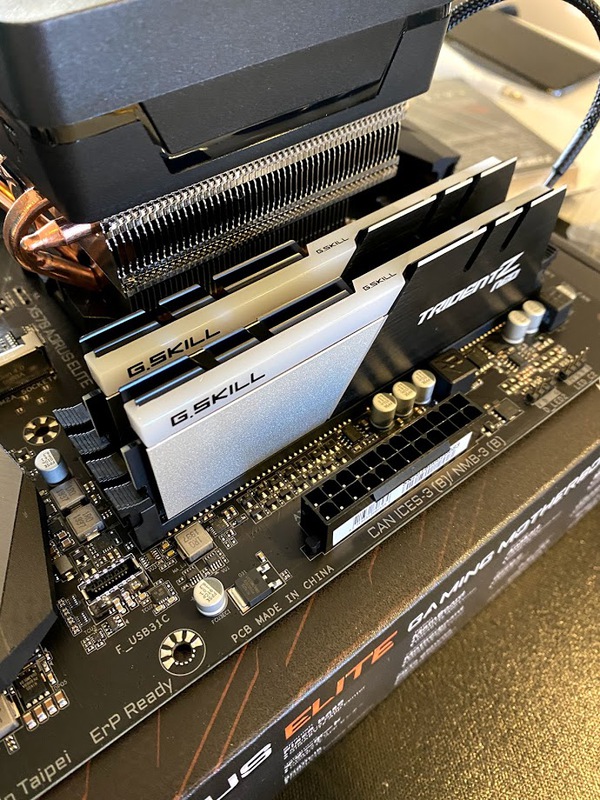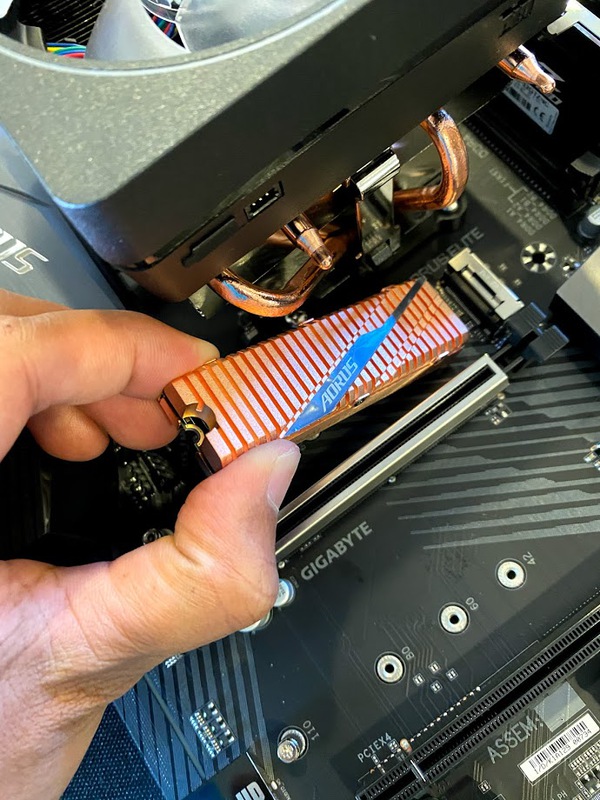Last time I posted about building PCs was in 2011. That PC lasted me quite a while - 6 years - at which point it got an upgrade that I didn’t write about (Intel 6700k on an Asus Z170, with a GTX 970). That build certainly held its own and even ran Half-Life: Alyx on a Rift just fine. But, the graphics card in particular is starting to show its age, and hey, with everyone stuck at home I figured it was time for another upgrade.
I haven’t really stopped using Macbook Pros for work - so my PC mostly gets used for gaming (and occassionally reusing my mouse/keyboard/monitor with a docked MBP, via Synergy for working on side projects). Gaming is usually synonymous with an Intel-based build (and all my builds so far have used their chips), however, I was pleasantly surprised to discover that AMD has been giving Intel a run for their money of late. Hooray for competition!
The Ryzen 3rd gen CPUs are without a doubt the best bang for buck in the consumer CPU market. Even with Intel’s 10th generation chips launching, which bring market-leading raw clock speed performance, they still can’t match AMD’s price point to core count ratio. While Intel still dominates the highest end gaming segment, doing almost anything else on your computer (like streaming, multi tasking in your browser, or writing code) means that AMD pulls ahead of Intel quite handily at the cost of slightly lower gaming performance.
On the graphics card end, NVIDIA is still king of the hill. Wish there were more competition here, but the Turing RTX 20 series are the best consumer cards in market, and with the new Ampere architecture expected to launch with the RTX 30 series cards later this year, there are no signs of them slowing down.
After a couple days of research, I settled on the final build spec.
CPU
Ryzen 3700x. This is an 8-core/16-thread processor at a base clock of 3.6GHz but almost always runs at 4GHz by default, and can boost up to 4.4GHz occasionally. I probably could have gotten away with a 3600x just fine, but this buys me a smidge of future proofing given the graphics card I was going to pair with.
Motherboard
Gigabyte x570 Aorus Elite. Again, probably could have gotten away with the older 450-series motherboard, but the 570 comes with PCIe Gen 4 and USB 3.2 support. Not that much more expensive either.
RAM
G.Skill 2x16GB @ 3600MHz. AMD builds have a reputation for being somewhat finicky with RAM setup. The Ryzen 7 is basically built to take advantage of 3600Mhz DDR4 and this kit is widely used with no known compatibility problems. 3200Mhz will also work just fine if you want to save a little.
GPU
Asus ROG Strix RTX 2080 Super. The RTX 20 “Super” series is great value for money and beats every non “super” card (except for the very high-end 2080Ti). If you’re gaming at 1080p, a 2070 super is of great value, but I was going for a 1440p monitor (more on that below) and felt the 2080 would last me longer at that resolution.
Power Supply
EVGA Supernova 650 G5. Something is off with the PSU supply chain, with most units sold out at all major retailers. Not sure if this is COVID-19 related or otherwise, but buying a PSU right now is mostly just a function of what you can get. My first choice was a Corsair, but this EVGA had “OK” reviews and was available. A few days after I ordered, a bunch of Seasonic units were back in stock which might have been my second choice. One interesting thing about power draw over the years is that they have reduced: SLI is no longer in vogue and every component has just gotten more efficient. The units are also “modular” now, which means you only use the cables you actually need (this is a bigger deal than average for me, my previous full size “high air flow” Cooler Master tower with a non-modular power supply had a really bad dust problem).
Hard Drive
Aorus NVMe Gen4 M.2 2TB. Ok, I’ll admit this drive is somewhat of an overkill, but if I’m getting a Gen 4 compatible CPU and Motherboard, why not? These are some blazing fast read/write speeds, that you’ll likely only notice with some very disk heavy workload (like compiling Firefox?). This is my first M.2 drive, and I quite like that it fits right on your motherboard. Very happily kissed my old set of SSDs and spinning drives goodbye!
Tower
Fractal Meshify C. Given nobody uses optical drives anymore, it just makes sense to go for a compact mid-tower case unless you’re planning to go crazy with expansion and storage. I liked the look and feel of the Meshify series, and Fractal are known for their great cable management and generally high quality cases. I’m not crazy about RGB in my build, so the dark tinted tempered glass it comes with works pretty well.
Monitor
Alienware AW3418DW. This monitor is what really started the whole upgrade idea in my head, as I happened to find a really good deal at $750 (it usually retails for around $999). Figured it was time to embrace the ultrawide 1440p experience!
Peripherals
Kinesis Gaming Freestyle keyboard, and Kinesis Gaming Vektor mouse. I use a Kinesis Advantage for work, and really love their gaming products too. High quality, reliable hardware, what more to say?
Assembly
Actual assembly was easier than ever, with everything living on the board itself, cable management was trivial and the whole thing was up and running in just a couple of hours. I made one small change, which was to swap out the Wrath Prism cooler included with the CPU for a Hyper 212 (Black Edition). The prism cooler worked fine from a thermal perspective, it was just too noisy for my taste.
Final touches were on the actual desk setup. I had to figure out how to make use of my two old monitors alongside the new ultrawide. Decided to change out my desk to one that would fit all the monitors side-by-side with a couple of monitor arms. This is how it all came together:
The PC’s been running smoothly and performed as expected on the benchmarks, though it runs a little hotter than I’m used to. Over a sustained gaming session, both the CPU and GPU stay just a little below 70°C which feels nominal, so I’m not too worried.
It felt like the whole PC building process has gotten much smoother over time, and the average consumer is lot more informed (YouTube has thousands of videos on the topic these days). Definitely a great time to get into it as a hobby if that’s something you’ve always wanted to try!