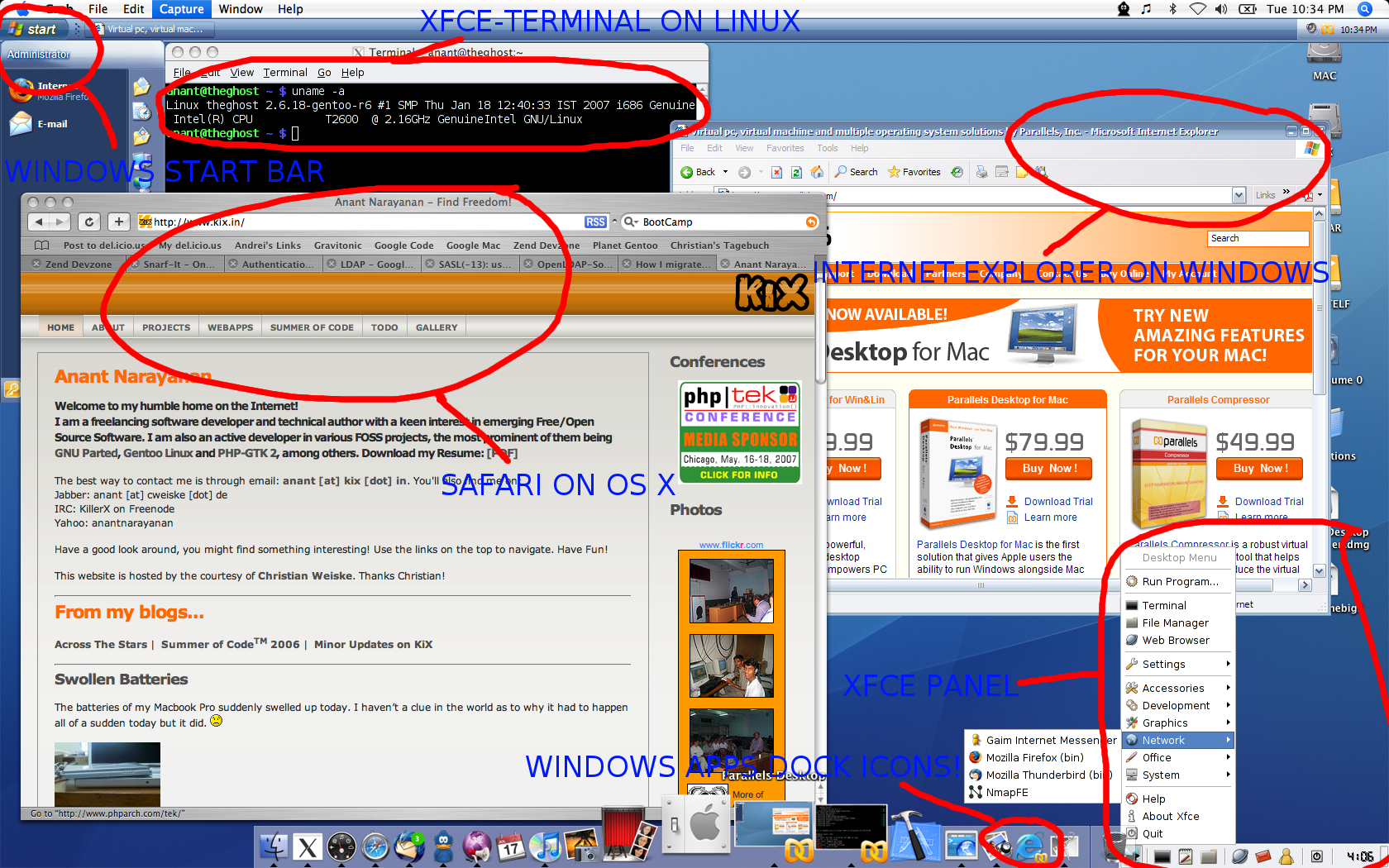ZOMG. Parallels’ latest build brings along with it some nifty features. Which ultimately leads your desktop to look something like this:
No, that’s not some fabricated image made in GIMP. It’s for real; you can now run all the big 3 OSes side by side, just as if they’ve known each other for years!
Here’s how you do it:
-
Get yourself a powerful Intel Mac with 2Gigs of RAM (okay you may not really need this, but it’s always a good idea).
-
Buy a copy of the latest Parallels Desktop. More than worth it!
-
Install your favourite Linux Distro and Windows on two Parallels VM’s.
-
Or, if you already have BootCamp and want to use the native Windows already installed, Parallels allows you to boot from that too! I already had a native Windows running on Boot Camp, and I was up and running in no time with the useful guide you can find here.
-
Fire up the Linux VM, start the X server bundled with OS X. SSH to your Linux VM with X forwarding enabled, and start your favourite desktop: I chose XFCE, but Gnome/KDE will run equally well.
-
Fire up your Windows VM and enable the “Coherence” mode.
-
Start using Windows/OS X/Linux applications side by side, all within the comfort of your OS X desktop!
-
If you’re really insane create virtual machines for FreeBSD and Solaris too…
This has got to be the most coolest thing I’ve ever done with a computer!
(In the screenshot: Windows Start menu just below the Apple menu; XFCE-Terminal on Linux; Safari on OS X; IE on Windows; XFCE-Panel (on Linux) just to the right of the OS X Dock. Windows applications even have their own Dock items; All Linux apps will be shown as only one X app though).